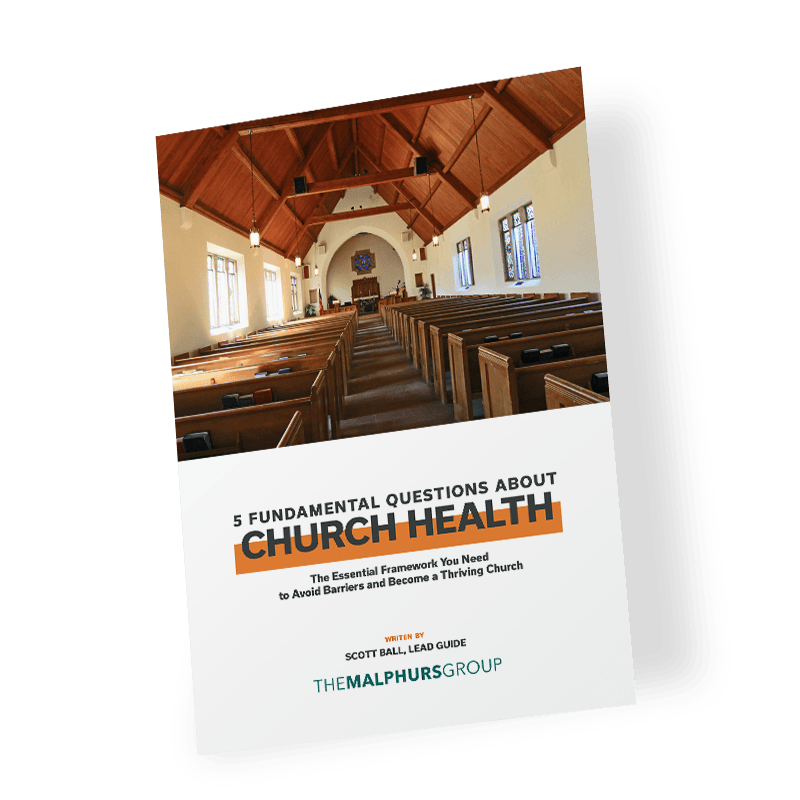I’ve spent the last 18 years supporting small business computer networks. Most things crossover well into effective church technology; however, special considerations do exist for church networks.
Every entity is budget conscious when it comes to technology, but sometimes churches really miss the mark on technological funding. (I tried to take this into consideration with the list below, while making it helpful for those serving in ministry.) But the fact is we live in a technological world and operations as well as communications stem from it. So make sure you have effective church technology in order to serve your church body well.
9 Tips for Effective Church Technology
1. Free can actually be really expensive.
I’ve had numerous executive/business clients retire obsolete computers and with good intentions ask me if they can be donated. I always think, “Sure, if you think that church or organization needs an electric paper weight.”
Sometimes the church needs to just say “no” to free stuff. Old computers are slow and break down more often, so there will be decreased productivity (and increased frustration!) for staff. The inevitable repairs cost money if you outsource support, and there will be security issues that can also lead to costly fixes. You will also find the newer peripherals, such as printers and scanners, may not sync well and software updates might not be possible.
A better solution might be to ask the kind-hearted person trying to unload their junk, if they would help with or subsidize the purchase of a newer system. Many manufactures have like-new refurbished units with full warranties and significant savings, so shop around. In the end, spending a little more than free will ultimately reduce your costs.
2. Have a “keeper” of the information.
Do you have one central location where all your data, documentation, and passwords are located? Make sure you have a reliable staff contact to keep all network records filed well. I’m talking about documentation on hardware, software licensing, passwords in some cases, accounts with vendors, etc. The contact doesn’t have to necessarily understand the technology — just be a good records keeper. Volunteers ebb and flow out of positions using these records and at some point, you’ll change who supports the church network. The new person coming on board will be very grateful that you have that information stored in one easily-accessible place.
3. Bring in a pro.
God bless our volunteers, but sometimes waiting for Chuck to get off work and come fix the secretary’s printing issue isn’t the best way to go. Maybe college student Jane knows a lot about computers, but the network is still over her head because it’s not her profession. Money invested in a good I.T. person or church consulting firm is usually returned in productivity and stress levels of staff going down. Some providers discount their rates for churches, so don’t be afraid to ask.
4. Keep it simple.
This one may be a little tricky if no one on staff that has at least a decent level of computer network knowledge. I recently started with a new church client that has a much more complicated network than they need. Their old I.T. firm did not adhere to the “keep it simple” idea. It may take a second opinion or multiple proposals when hiring an I.T. provider to do a major upgrade to make sure you get the end result that will be the easiest to maintain, while providing for your needs.
5. Utilize Office 365 for free.
Everyone should be fairly familiar with the Microsoft Office suite of products — Word, Excel, Outlook, etc. Microsoft’s latest iteration is Office 365, which is a subscription service for those products. In addition, they also integrate email hosting with some levels of the service. Check out the available options as Office365 is often provided for free (or with extreme discounts) for non-profit organizations.
Some will object to this one because it is not “Mac-centric.” Don’t forget that a large percentage of the world may or may not use your preferred platform. Even if you prefer Apple computers, you should be ready for contexts where Apple products are not the norm.
6. Control the message.
This one ties into #5. Utilizing the Office 365 email hosting with your own domain name (yourchurchname.org) adds a level of professionalism to your email. Give all your staff similar addresses, instead of “studentmin82@gmail.com” or “pastorsteve@yahoo.com.” (Don’t let your pastor be a Yahoo. LOL!) Using the church domain name validates your ministry and centralizes your church communication. Individuals will take your church, your staff and your ministries more seriously through this change.
Beyond being more professional, uniform email addresses also allow for centralized management of those addresses. As staff and volunteers come and go, you can change passwords, add/delete accounts, and even access mailboxes for quality control of the information that is being transmitted from your organization. Effective church technology helps in many ways but especially in clarifying the message your church communicates.
7. Maintain control of the network.
This is another one that can sometimes be tricky–especially for small churches that are primarily volunteer led. I’m referring to outside computers coming and going from the network with no controls over viruses and malware. Good protection is vital. Letting everyone use their personal computers causes a major weakness in the security of the network. Also provide wireless networks with guest-access features, in order to minimize access to the “real” network and the data you have on it.
8. Budget a replacement plan.
Just like accepting old, donated computers, letting your computers become those old, outdated units yields the same results. I know your personnel budget is already taking up 50% and missions is only at 5%, but you need to get ready to update those computers and a little at a time is much less painful. Plan on a 5-year turnover and the cost per year goes down to something very manageable.
9. Back it up.
Don’t want to lose all your media, graphics, email and sermons? Then, make sure to get a good backup plan in place. The easiest to manage now are online cloud backup services, and many are very affordable. Good services also exist for larger churches who have more data and more complicated storage needs.
Remember, data loss doesn’t only happen through hard drive failures. One of my client’s offices got broken into once, and the thieves picked up several computers (including their server!) and walked right out. Make sure to secure your buildings and offices well too. Offsite backups are vital.
For those who aren’t technologically knowledgeable, these things may be intimidating and confusing. Pray that God will bring the right person to help you and the church, so that you steward both your time and your resources dedicated to the technological side of running your ministry.
He who tends the fig tree will eat its fruit, And he who cares for his master will be honored. Proverbs 27:18
————
A.J. Mathieu serves as a church consultant with the Malphurs Group, lay leader in his church, technology consultant, husband, and father of 2 boys. @AJMathieu | facebook.com/2tim215